The world’s most-visited website is Google. This site currently holds more than 92% of search engine market share. Creating a Google Business Profile is an important way to bring in new customers to your business through Google search and Maps. If you’d be interested in gaining more visibility on Google, many businesses create a Google business listing (known as a Business Profile) to get started to see if it will help you.
This is a tool that enables you to manage and optimize your profile on Google. A Business Profile is Google’s term for a Google business listing. Business Profiles will appear in Google Maps and in the local results of Google Search. One important thing that a business owner might not realize is that creating a profile does not give you management over it, and you need those management and editing capabilities if you want your profile to work for you as an effective SEO and lead generation tool. Let’s talk about whether a Google My business account can help you.
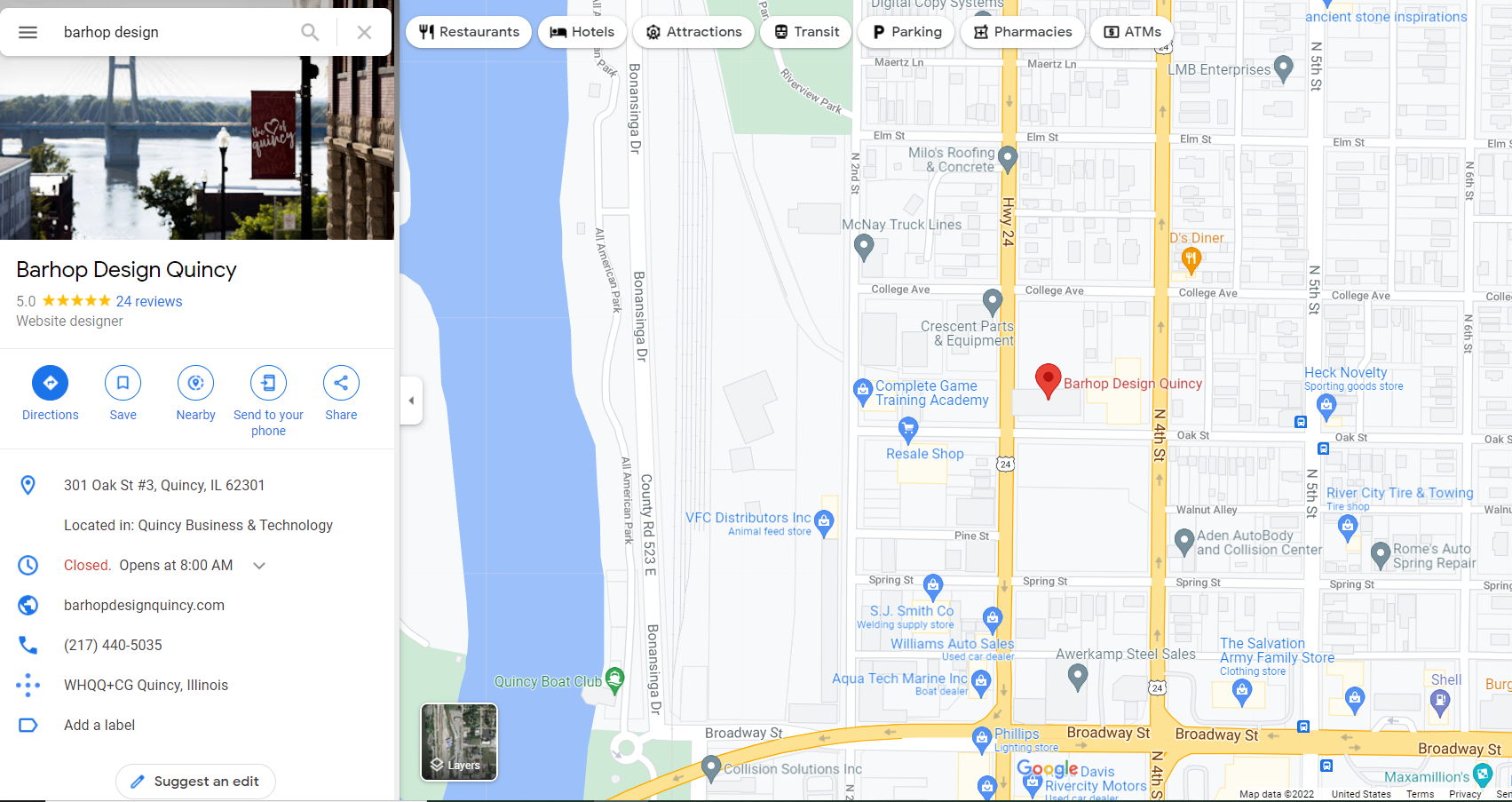
How to start?
So how do you gain management over your Google Business Profile? The answer is that, in addition to creating a free Business Profile, you must also separately create a free account for that profile. Creating a profile and adding a place to Google Maps are the same thing and is something that anyone can do. The only thing that Google requires is the business name, location, and category. Once Google confirms it is not a duplicate, they will create the profile for that location.
The profile is then open to consumers to leave reviews, add photos, ask questions, and even answer questions. The Business Profile may also increase with information that Google pulls in from across the web. What this means is, a profile can exist on its own, apart from a Google My Business account. And whether you created your own profile or not, you don’t have the ability to manage the information it displays or the reviews it collects. That is where Google My Business comes in. When you create a Google My Business account, you can access, customize, manage, and enhance your profile on Google, all still for free.
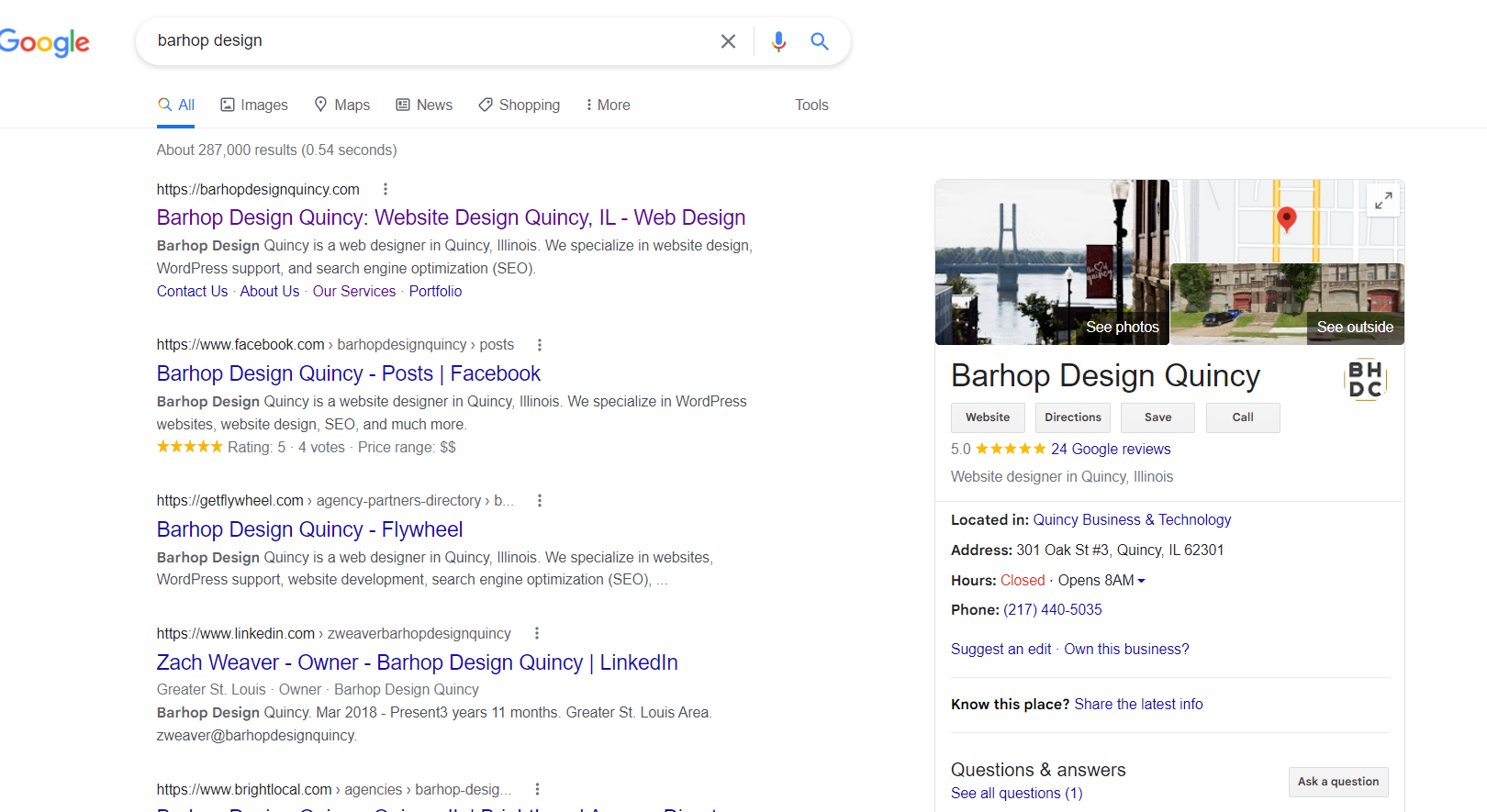
Google My Business for SEO
Google Business Profiles have a great deal of variation. Not only do they change form based on platform, but Google will also prioritize areas of your profile according to the word that was searched, as well as the type of information most important to consumers in your category. Even better, Google will embolden keywords in the content of your profile that it thinks are relatable. There needs to be information to prioritize and keywords to embolden in your profile in the first place. Just as you would use a content management system like WordPress to optimize your website for search engines, Google My Business is used to optimize your profile and expand your reach.
How do you use Google My Business for local SEO? Google is essentially optimizing for searchers, it all comes down to the same three things: targeting, quality of information, and trust. A Google My Business profile stands a better chance of being in the local 3-pack, and putting your presence at the top of search results. It can also increase your website rank indirectly.
How to sign up for Google My Business
To start an account, go to google.com/business and click “Manage now,” which will take you step by step of creating an account. Remember, a account does not immediately create a profile—it gives you access to it and the ability to add more to it. With that, you’ll want to make sure you have an existing profile to access.
Also remember that creating Google My Business account does not give you automatic access to your profile. Once you create and are signed into your account, you will then need to locate your separate profile on Google Maps and then select the “Claim this business” or “Own this business?” link seen right on the profile. Once this process is complete, your account will then relate to your profile and under your management.
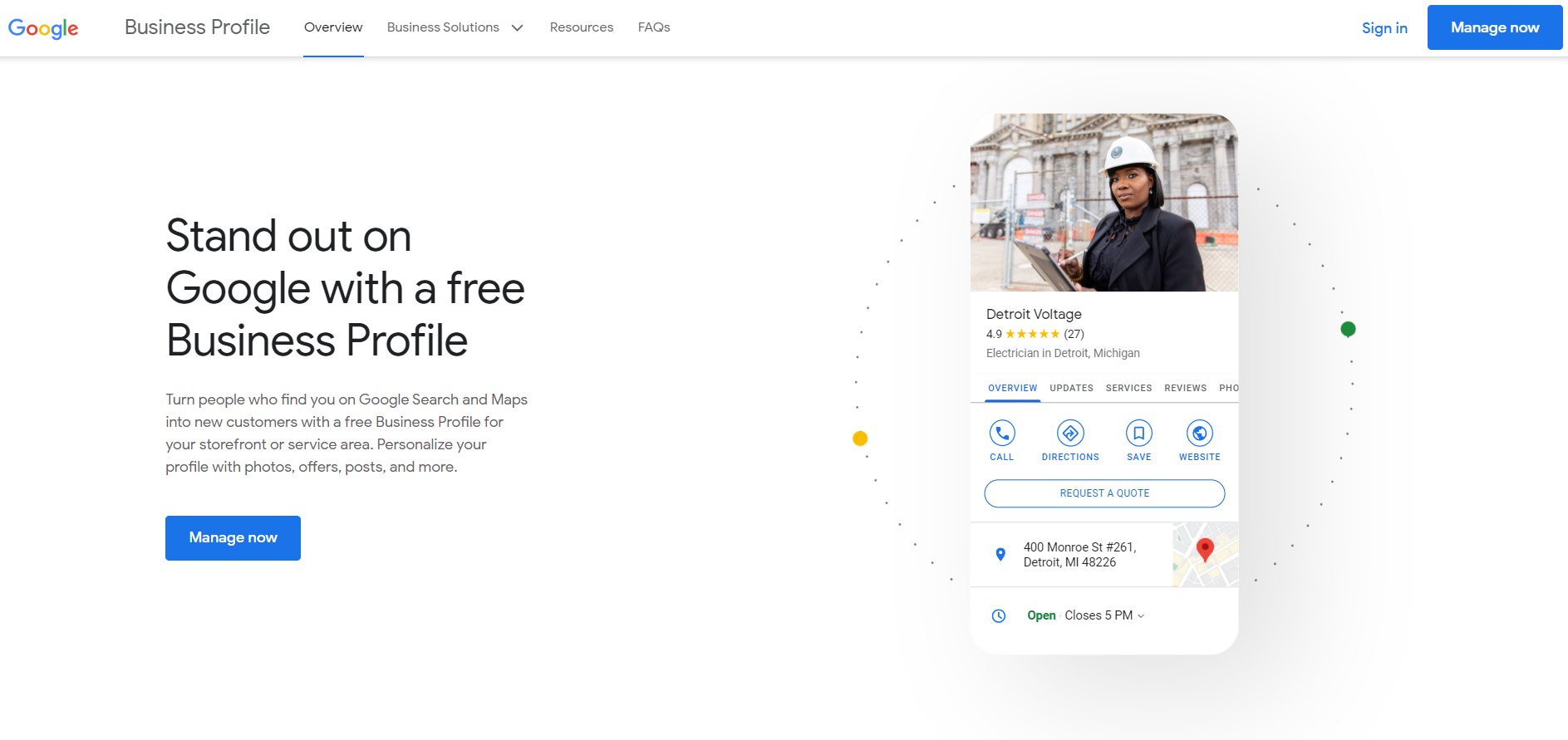
Contact us today to have Barhop Design in Quincy, IL determine if a Google my Business profile will help you.

